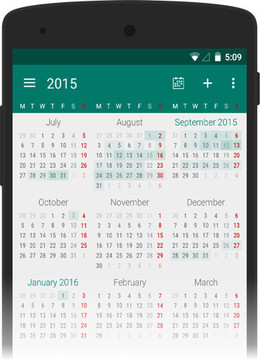These 7 fresh and clean Material Design customizable calendars in Light & Dark theme gives you flexibility in adjusting the way you want your calendar to look.
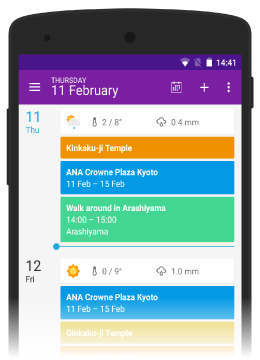
In the agenda view you can scroll endlessly through all your appointments that are listed in chronological order.
Great for keeping you focussed on today’s events with updated weather forecast and view of the week number and mini-month calendar.
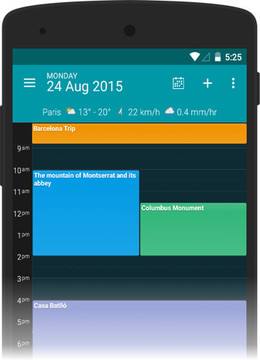
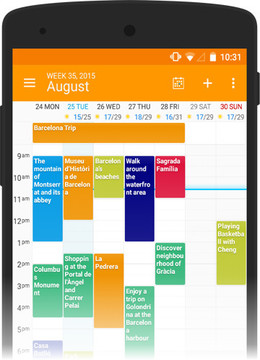
Week view gives you a schematic overview of the events of the week spread out over a 24-hour format. This is ideal for editing, moving, copying and pasting events. You can pinch to zoom in for a closer view of your ac-
This view most resembles the traditional paper organizer by displaying all events in grid format to give off a uniform look.
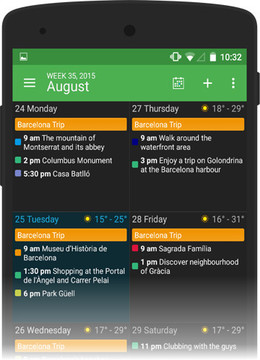
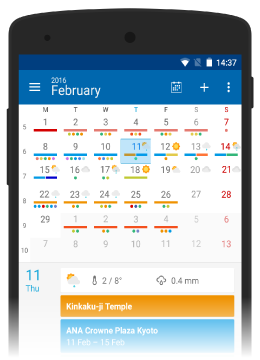
In the month calendar view, events are displayed as graphical bars and dots in the calendar. For a textual description of your events, tap a day and a list of events will be displayed in the list below the calendar.
The text month view allows you to see your appointments in a single glance. When there are many appointments showing up in a single day, just scroll down in that day’s grid to see the next appointment.
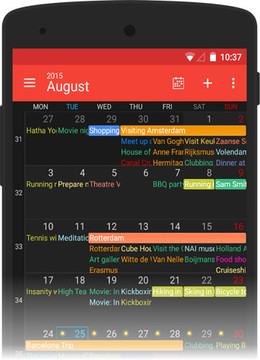
The year view features a heat map for easily spotting free/busy periods in your calendar and jumping a few months or years ahead will be a breeze with this new view.